Written By:
Lidiane Mocko | Sr. Salesforce Consultant
One of the primary advantages of utilizing a CRM system like Salesforce is the streamlined management of your sales pipeline. However, this task can be daunting, particularly in a rapidly expanding or well-established organization.
Confronted with thousands of opportunities, the challenge lies in discerning which deals demand immediate attention. For sales teams and managers alike, prioritizing effectively amidst a sea of data, and in a relatively short time period, is crucial.
Why Manage Your Sales Pipeline with Salesforce?
Salesforce’s Pipeline Inspection tool elegantly addresses this challenge. By leveraging AI-powered insights and historical trending, it transforms complex data into actionable intelligence, enabling sales teams to focus on the most promising opportunities and enhancing overall efficiency in pipeline management.
Key Features of Pipeline Inspection
-
- AI-Powered Insights: Understand your pipeline with a clear, data-driven perspective.
- Inspection and Chart Tabs: Custom views offering detailed analytics on key metrics.
- Real-Time Updates: Track changes in your opportunities with color-coded highlights.
- Personalized Monitoring: Flag up to 200 opportunities as important for focused tracking.
The Inspection View
After enablement, users can access a custom view that provides an inspection tab and a chart tab. Under the inspection tab, you will see the following key metrics for the period you choose:
-
- Total revenue in your open pipeline
- Amount of revenue related to new pipeline items
- Amount of closed won revenue
- Increase in revenue
- Amount of revenue that moved in
- Amount of revenue that moved out
- Decrease in revenue
- Amount of lost revenue
- Amount of revenue that is overdue
You can drill down into each specific metric to see the opportunity records for each one and filter this view to see the pipeline for a certain sales team or one specific sales rep. This Salesforce data is easily accessed and useful in sales forecast meetings. In the screenshot below the view is filtering all the opportunities that are part of the Open Pipeline for the current user.
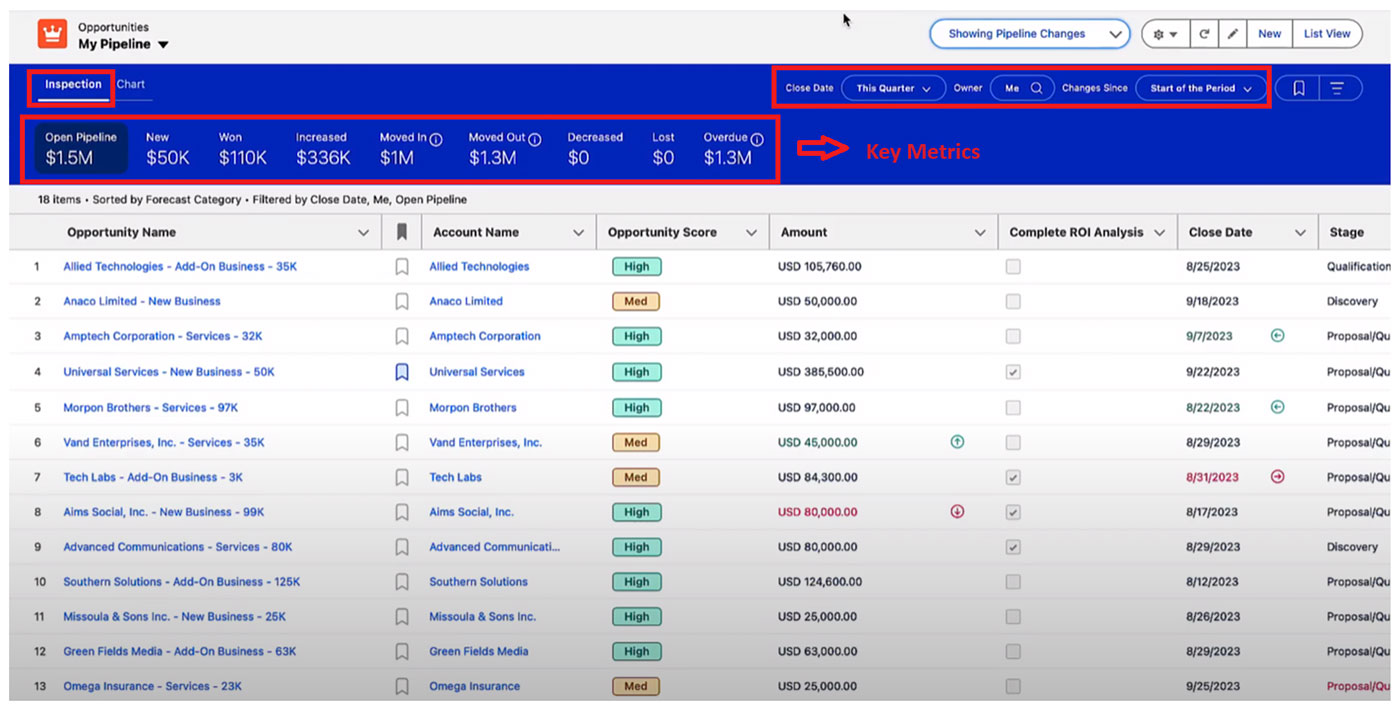
This view comes with a set of fields pre-configured. These include the most important opportunity fields, like Opportunity Name, Account, Amount, Opportunity Score, Close Date, and Stage. You can update to add other fields that are relevant to your sales process, and you can also save other opportunity list views. Using inline editing, you can update your opportunities right here in this same view.
Your pipeline highlights the recent activity in your opportunity records that will increase or decrease your revenue for the period. These pipeline inspection metrics illustrate the changes that will increase your revenue for the period, which will be highlighted in green. Changes that will decrease your revenue for the period will be highlighted in red.
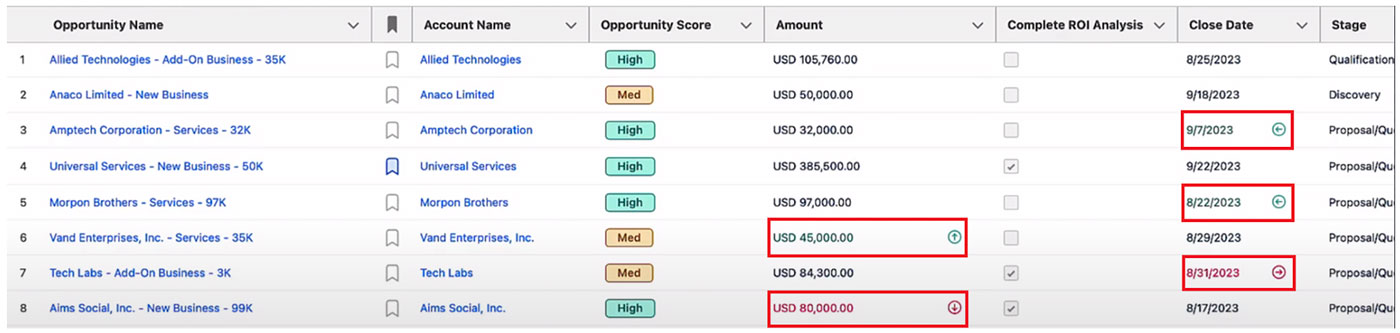
You can hover over the color-coded fields to get more information about who changed them and when they were last updated.

If you’d like to closely monitor specific opportunity records, you have the option to flag them as important. Each user can designate up to 200 opportunities as important, and these selections are private, and not visible to other users.
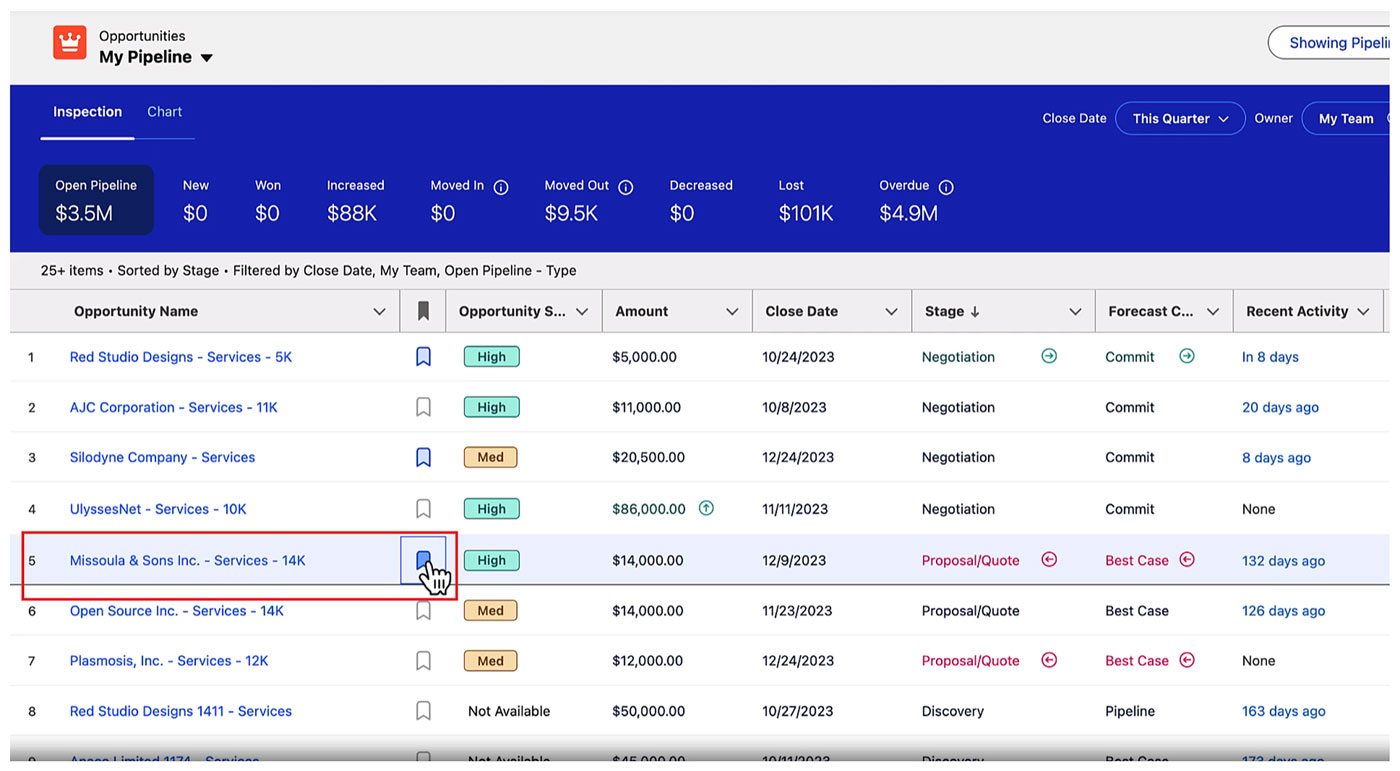
Easily filter all your important opportunities with the built-in filter “My Important Opportunities” that comes with Pipeline Inspection.
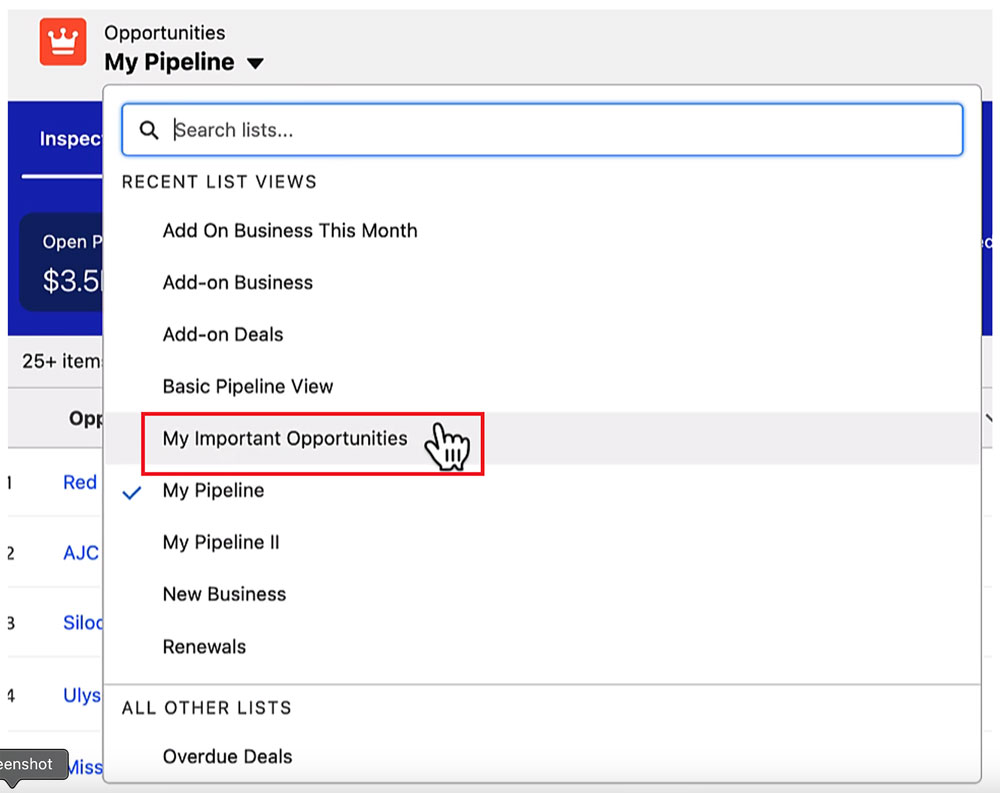
Einstein Opportunity Scoring
The Opportunity Score field is populated automatically through the Einstein Opportunity Scoring feature. Einstein assigns a score between 1 and 99 to each opportunity record that shows how likely it is for that opportunity to close, by using a combination of data science and machine learning. Here in the Pipeline Inspection the scores are grouped into the following tiers:
-
- High for opportunities with scores between 67 and 99,
- Medium for opportunities with scores between 34 and 66 and
- Low for scores between 1 and 33.
Einstein also provides Close Date Predictions.
With more visibility over the opportunities that are at risk, you can review the top positives and top negative insights from Einstein Scoring and come up with a plan with your team on how to approach the deals that are at risk. Another options is to use this information to provide individual coaching to your team members.
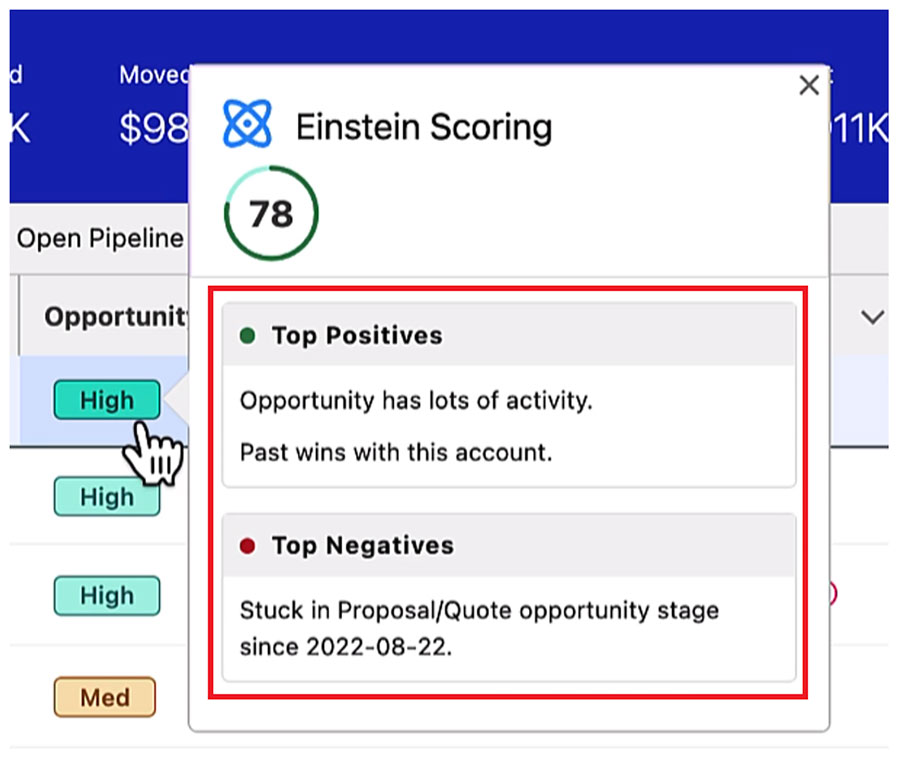
If insights are configured with pipeline inspection, you will be able to see insights related to deal progress, services cases and activities. In the activity tab you can see the top contacts engaged for this opportunity and their engagement metrics.
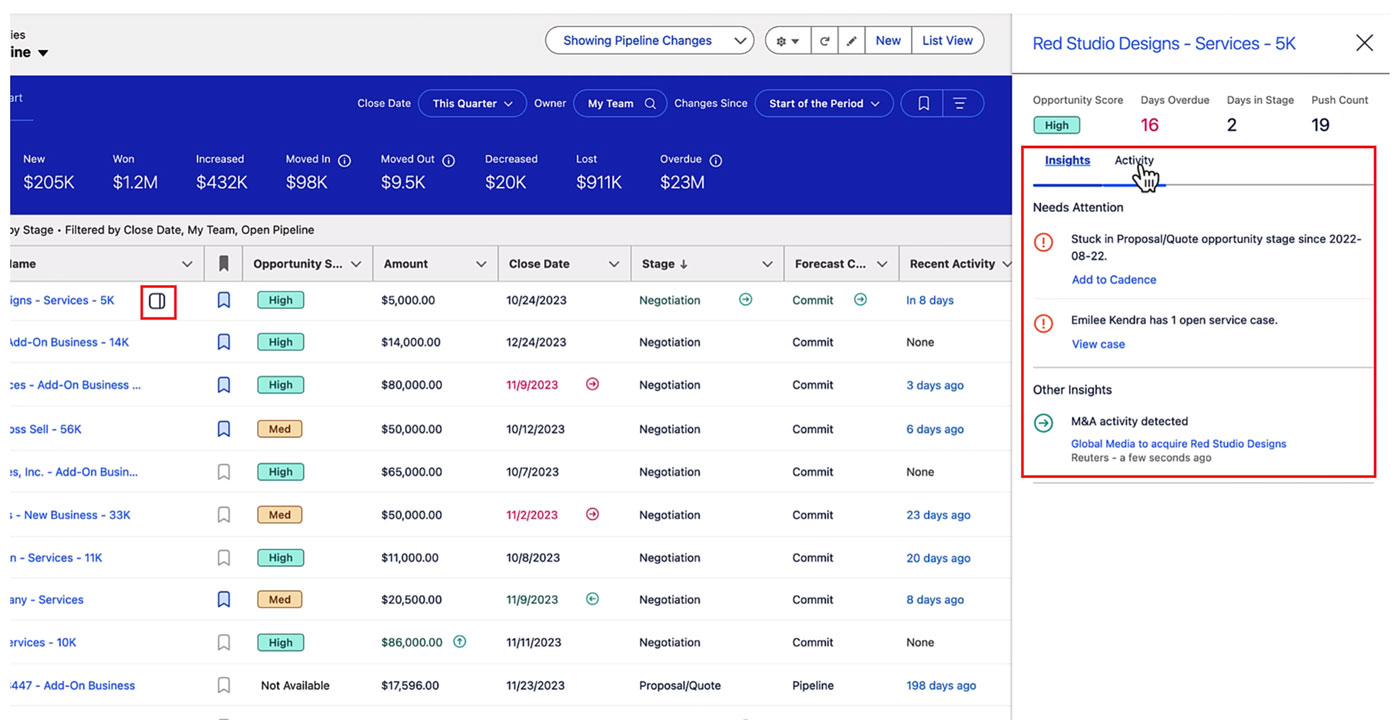
There are several configurations that contribute to the insights provided here:
-
- Einstein Activity Capture (EAC) has the ability to save your emails, calendar events and contacts to Salesforce, as long as all these options have been configured.
- Einstein Email Insights contributes to the Einstein Deal Insights feature.
- Einstein Conversation Insights will provide you with insights based on your call recordings.
Forecast Category View
You also have the option to switch the inspection view to see the information from the perspective of the forecast categories.
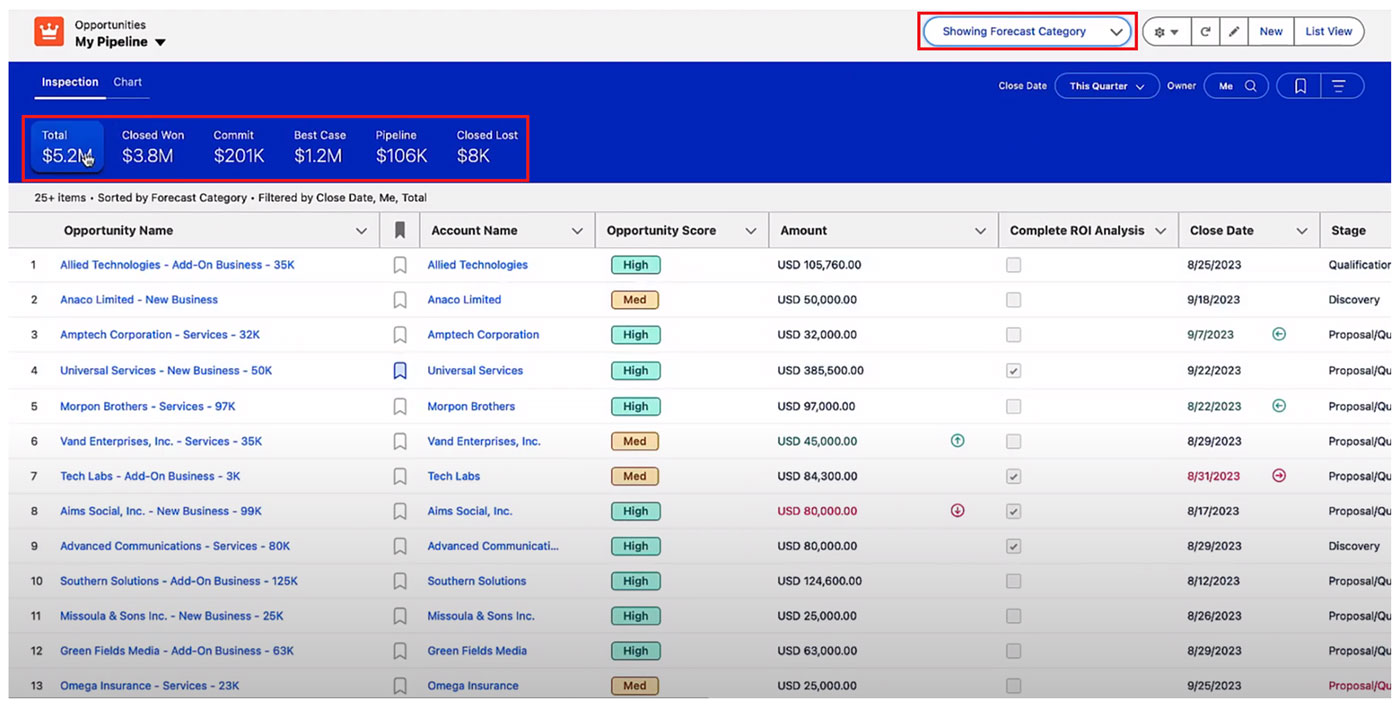
Visuals and Interactions
The chart view allows you to easily compare the revenue changes between the beginning of the period and the end of the period.
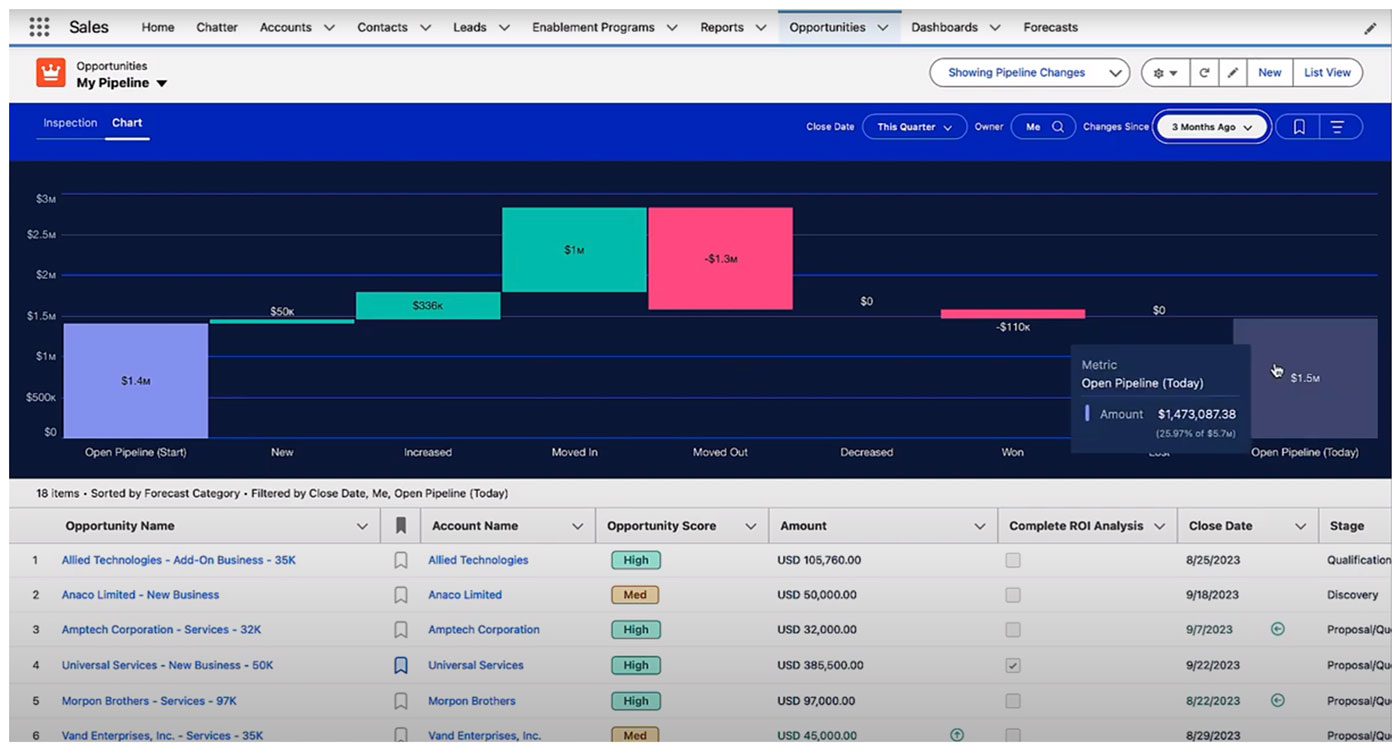
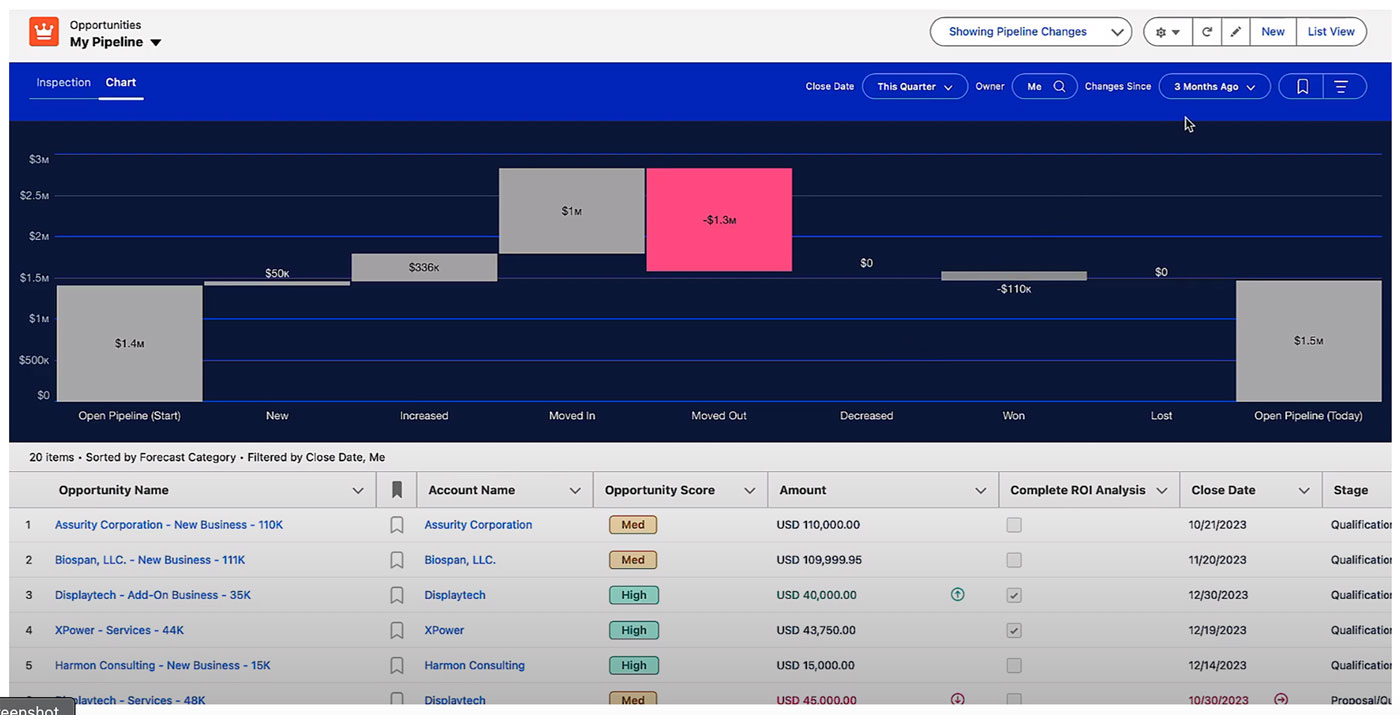
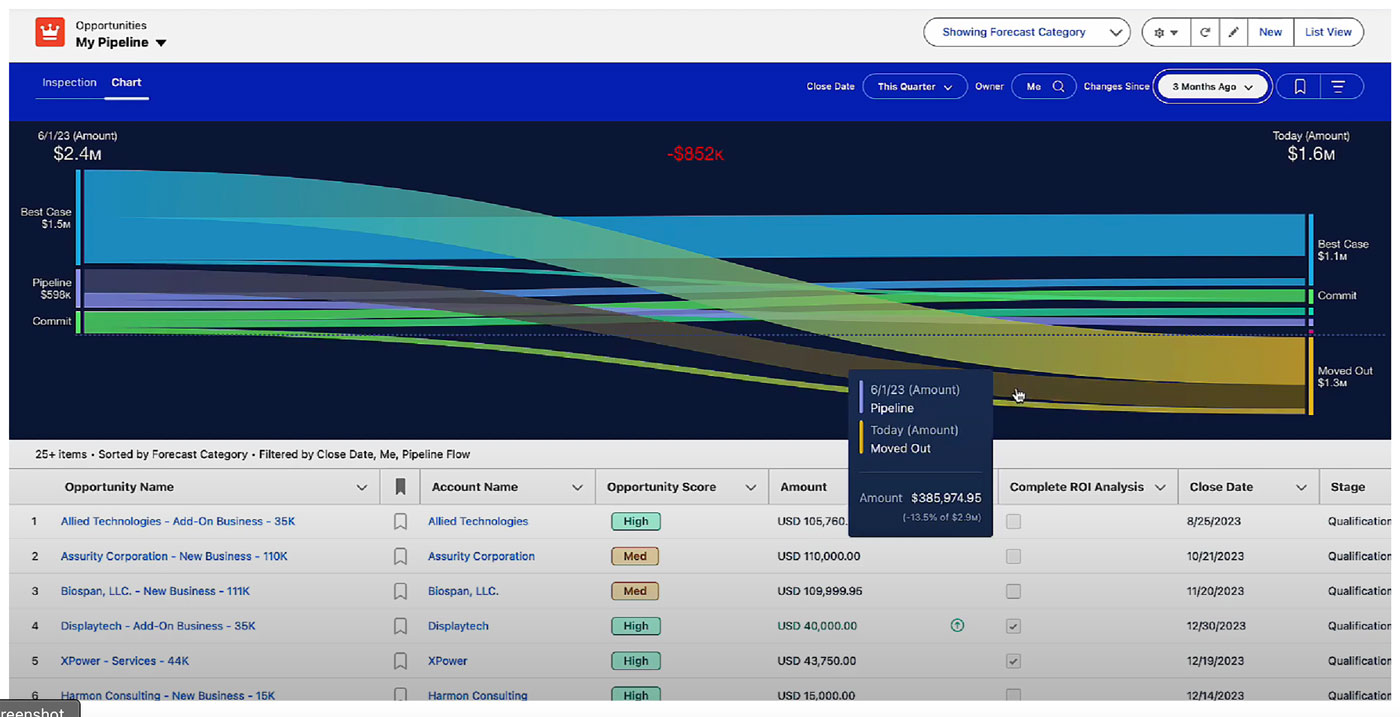
License Requirements
Pipeline Inspection is available with Sales Cloud for organizations that subscribe to Enterprise, Performance or Unlimited editions of Salesforce. It is also available as part of the Revenue Intelligence, which requires the purchase of a specific license.
Ready to embrace it?
Salesforce Pipeline Inspection is not just a feature; it’s a game-changer in sales management. By providing a comprehensive, AI-powered overview of your sales pipeline, it empowers you to make informed decisions swiftly. Whether you’re a Chief Revenue Officer, Sales Manager, or part of a sales team, this tool is built to enhance your efficiency and success.
Ready to embrace this elegant, built-in solution? We are here to guide you through the best approach for configuring Pipeline Inspection for your team.




