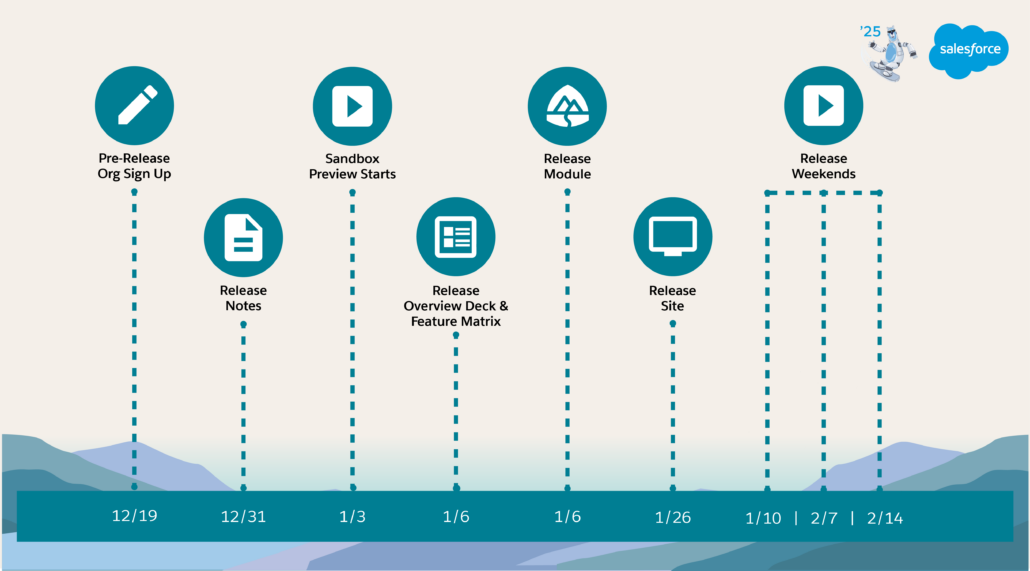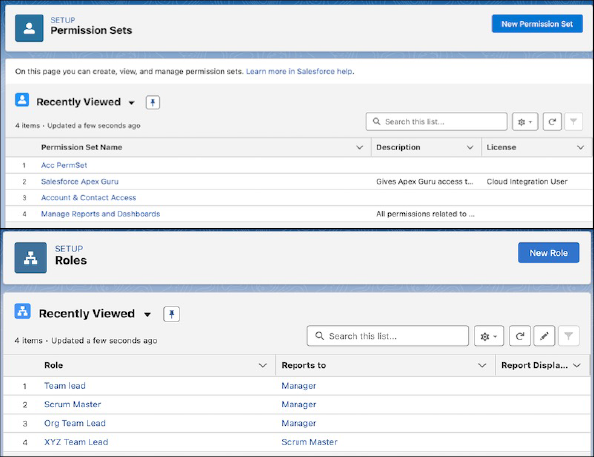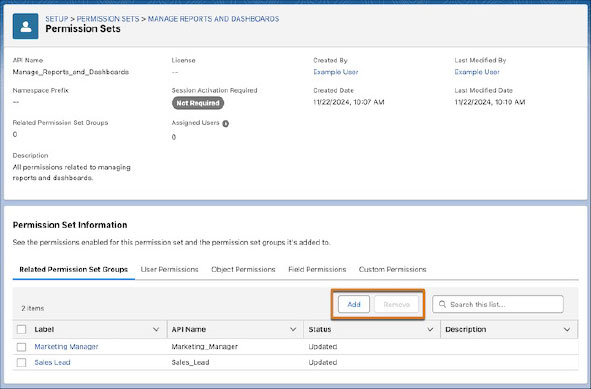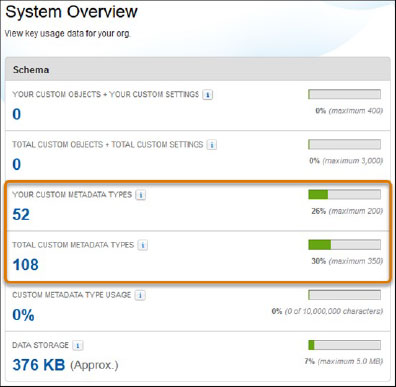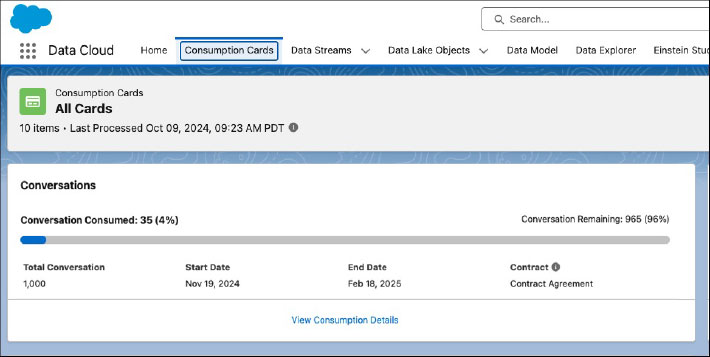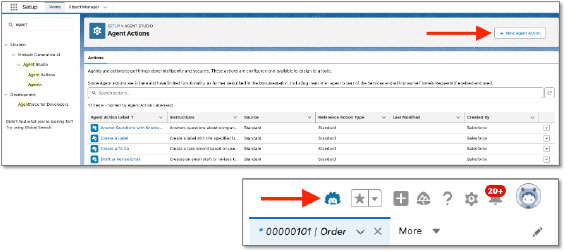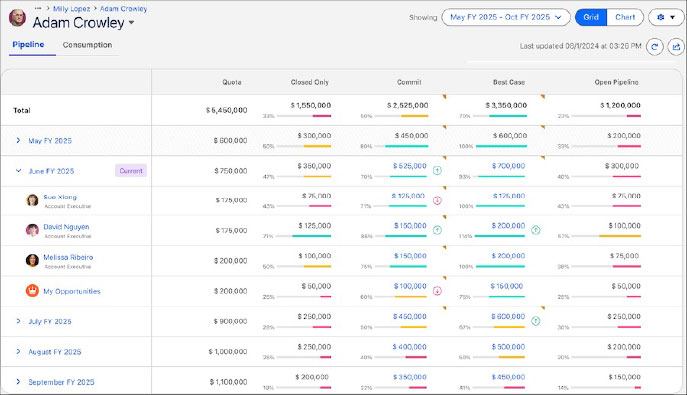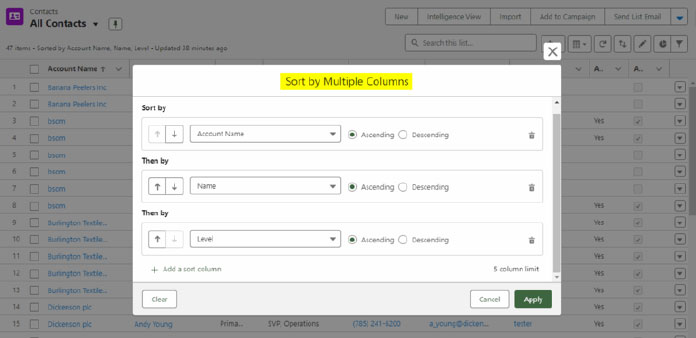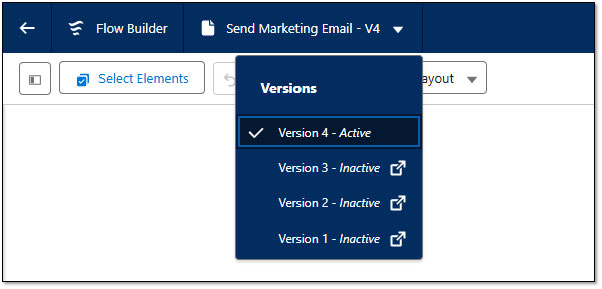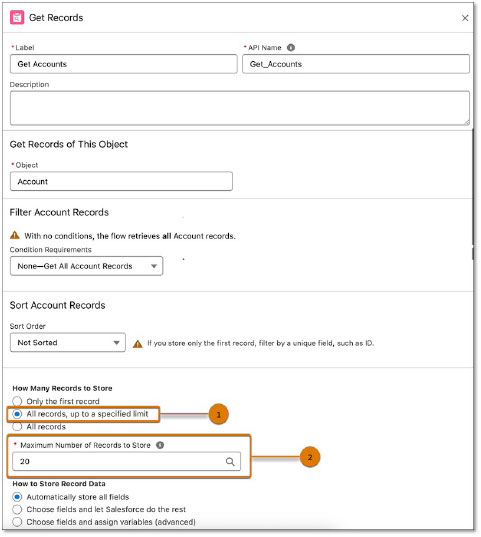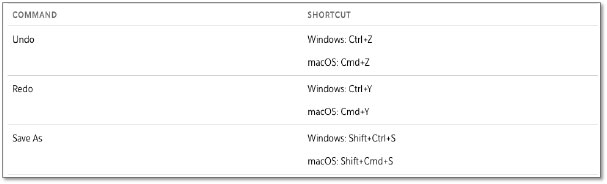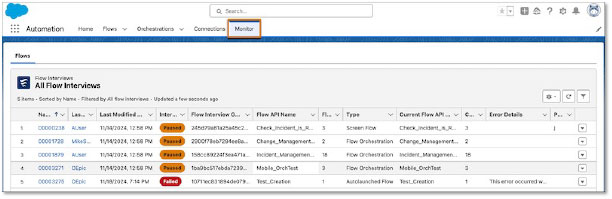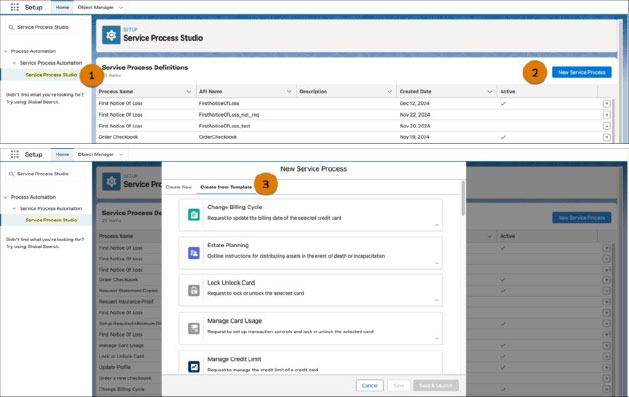Key Release Dates
- January 11, 2025 — First Upgrades
- February 8 & 14, 2025 — Production Instance Upgrades
To check when your instance will be upgraded, visit Salesforce Trust.
User Management Just Got Easier
Enhanced List Views for Permission Sets & Users
Admins can now configure User List Views just like Object List Views, making it easier to filter and manage users efficiently.
Streamlined Permission Set Management
- View all groups assigneed to a permission set in one place.
- Remove user and custom permissions directly from the summary page.
All Viewing of All Fields for an Object
Users can gain instant view access to all fields of an object, including those created in the future—reducing admin workload.
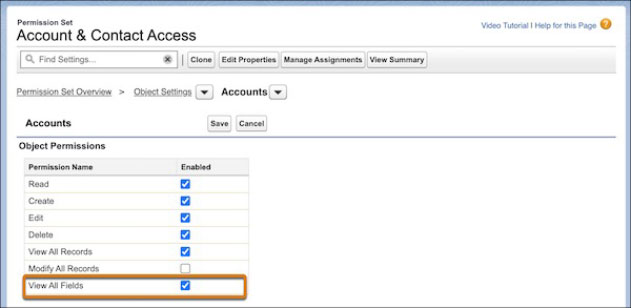
General Enhancements to Improve Productivity
Custom Metadata Type Usage Tracking
Salesforce now provides insights into metadata usage beyond certified managed packages for better data governance.
Monitor Usage with Digital Wallet
Get real-time tracking of consumption-based features like Sales & Service Agents, ensuring better resource allocation.
AI -Powered Quick Actions on Record Pages
- AI-driven Agent Actions can now be assigned to Topics for automation.
- Works like standard Quick Actions but with intelligent automation.
Pipeline Forecasting: A New Era of Collaborative Forecasting
- Moves under the Salesforce Forecasting product umbrella.
- Better integration with Opportunities and related objects.
Multi-Column Sorting for List Views (Now GA)
Users can sort up to 5 columns in LWC-enabled objects, making data analysis smoother.
Enhanced Flow Builder Features
Easier Flow Versioning
Quickly switch between versions of a Flow directly in Flow Builder, opening versions in separate tabs.
Performance Optimization with Record Retrieval Limits
Admins can specify a record limit to prevent timeout errors and improve system performance.
Keyboard Shortcuts for Flow Actions
New shortcuts for Undo, Redo, and Save As speed up workflow creation.
Smarter Debugging Tools
- Monitor Failed & Paused Interviews in Automation Lightning App.
- Open and Resume issues without leaving the record page.
Industry-Specific Enhancements
Financial Services Clouds
- Contextual Alerts now leverage Data Cloud insights, to help financial advisors proactively manage client goals.
- Service Process Automation accelerates retail financial workflows.
Nonprofit Cloud
- Fundraising Enhancements: Bulk pledge management and customized RFM scoring.
- Grantmaking Improvements: Bulk-assign grant application reviews and share funding disbursements more efficiently.
Marketing Cloud Enhancements
- Automated Account Engagement Data Streams: No more manual mapping for landing pages, list emails, and marketing forms.
- Enhanced Email Send Visibility: Get clear insights into email send failures.
Security & Compliance Updates
New Considerations for Admins
- Enable ICU Locale Formats for consistent regional data handling.
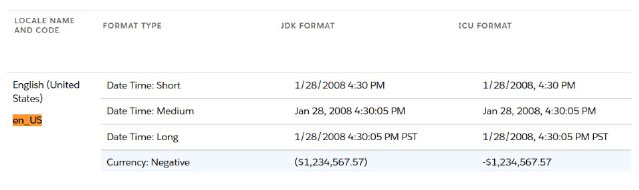
- Create & Verify No-Reply Email Addresses to improve sender verification.
- Enable LWC Stacked Modals for a better UI experience.